Ever fired up Chrome only to be greeted by that unsettling message for your IDM extension: “This extension may soon no longer be supported”? It’s enough to send a chill down any power downloader’s spine, especially when Internet Download Manager is your go-to for efficient downloads. This alert has left many users concerned about the future of their favorite download manager.
Don’t panic! You’re not alone, and we’re here to walk you through exactly what’s happening and, more importantly, how you can keep your beloved Internet Download Manager humming along in Chrome for now.
In this comprehensive guide, we’ll dive into what this mysterious “This extension may soon no longer be supported” message truly means, why Google is making these changes, and the simple steps you can take right now to temporarily bypass the warning and continue enjoying IDM. We’ll also look at what the future might hold for your IDM integration in Chrome.
How to Temporarily Fix the “This Extension May Soon No Longer Be Supported” IDM Warning
Good news! You can often keep IDM working in Chrome even after seeing the “This extension may soon no longer be supported” warning. Here are the simple steps to follow:
- Access Chrome’s Menu: First, open your Chrome browser. In the top-right corner of the window, you’ll see three vertical dots. Click on these dots to open the Chrome menu.
- Select “Keep for now”: After clicking the three dots, a small notification should appear near the IDM icon or at the top of the browser, possibly asking about the extension. To continue using the Internet Download Manager Integration Module in Chrome, simply select the “Keep for now” option. This tells Chrome to temporarily allow the extension, even if it’s based on an older standard (Manifest V2). This option will keep it active until IDM developers release a Manifest V3 compliant version.
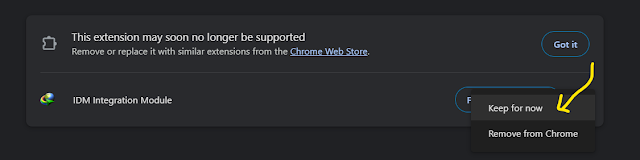
- Stay Updated: It’s crucial to regularly check the IDM Integration Module page on the Chrome Web Store for updates. The developers are likely working on a Manifest V3 compliant version, and installing it as soon as it’s available will ensure long-term compatibility and security.
What Does This “Extension May Soon No Longer Be Supported” Error Mean?
The error message you’re seeing is part of Google’s broader initiative to modernize and secure the Chrome browser’s extension ecosystem. Google is gradually phasing out older Chrome extensions built on the Manifest V2 framework and transitioning to the newer, more secure Manifest V3. This change affects many popular extensions, not just IDM.
Specifically, the “This extension may soon no longer be supported because it doesn’t follow best practices for Chrome extensions” warning indicates that the IDM extension you’re currently using is built on the older Manifest V2 framework. Google has announced plans to eventually disable these older extensions, which is why you’re seeing this proactive warning. They’re giving developers time to update their extensions and users time to adapt.
Why Is Google Making This Change to Manifest V3?
Google’s shift to Manifest V3 is driven by several important factors aimed at improving your browsing experience:
- Improved Security: The new framework significantly enhances security by restricting what extensions can do in the background. This helps protect you from malicious extensions and reduces potential vulnerabilities.
- Better Performance: Manifest V3 is designed to make extensions more efficient, leading to improved browser performance and reduced resource consumption (meaning your Chrome might run a little smoother and faster).
- Enhanced Privacy: The updated framework gives you more transparent control over what data extensions can access and how they interact with websites, giving you greater privacy.
How Will This Affect IDM Users in the Long Run?
For dedicated IDM users, this change could potentially disrupt your usual download workflow in Chrome. If the IDM developers don’t update their extension to comply with Manifest V3 before Google fully phases out V2 support, the extension may eventually stop functioning reliably in Chrome.
It’s important to understand that this change doesn’t just affect IDM; many popular extensions, including some ad blockers and other utility tools, are impacted by the move to Manifest V3. As users, we may need to adapt to these changes and be prepared to seek alternatives or updated versions if our favorite extensions don’t make the transition.
While this transition period may feel a little frustrating, it’s important to remember that these changes are ultimately intended to make your browsing experience more secure, private, and efficient in the long run.
Keep a close eye on official announcements from both Google and the Internet Download Manager team for the most up-to-date information on this issue. In the meantime, the temporary solution suggested above should help you keep enjoying the benefits of IDM with your Chrome browser.